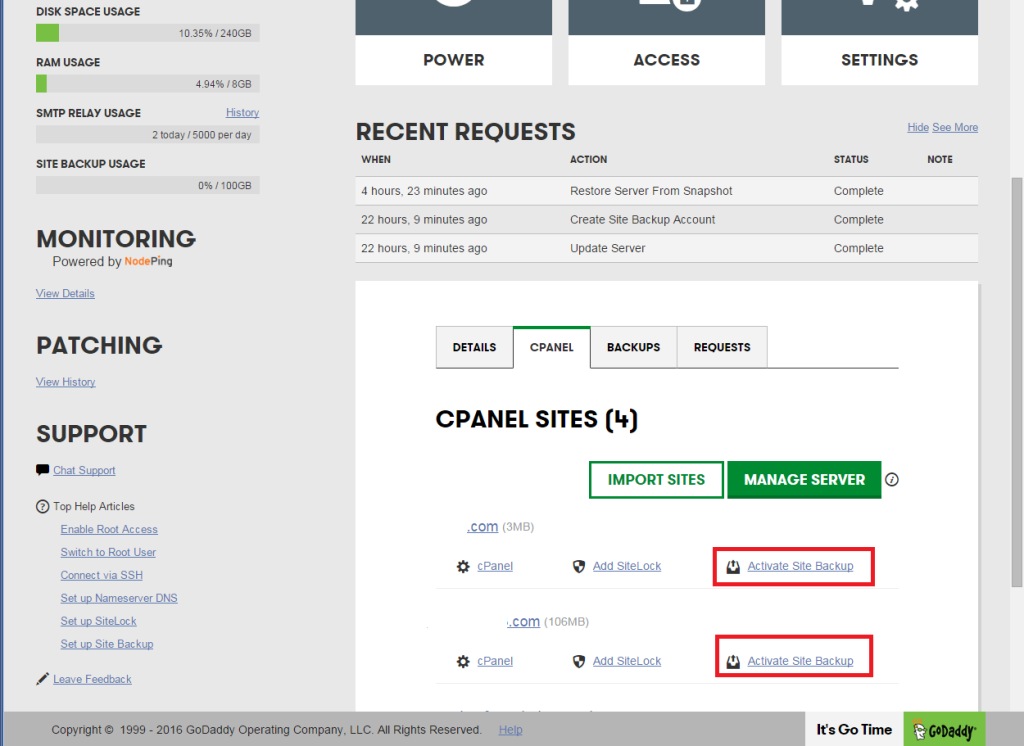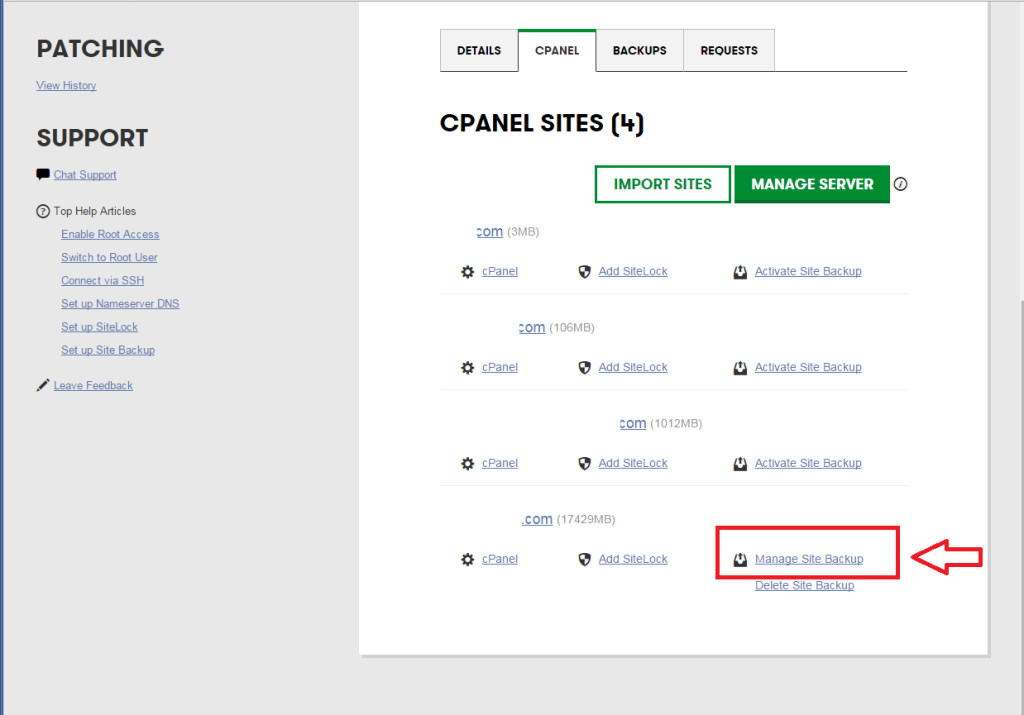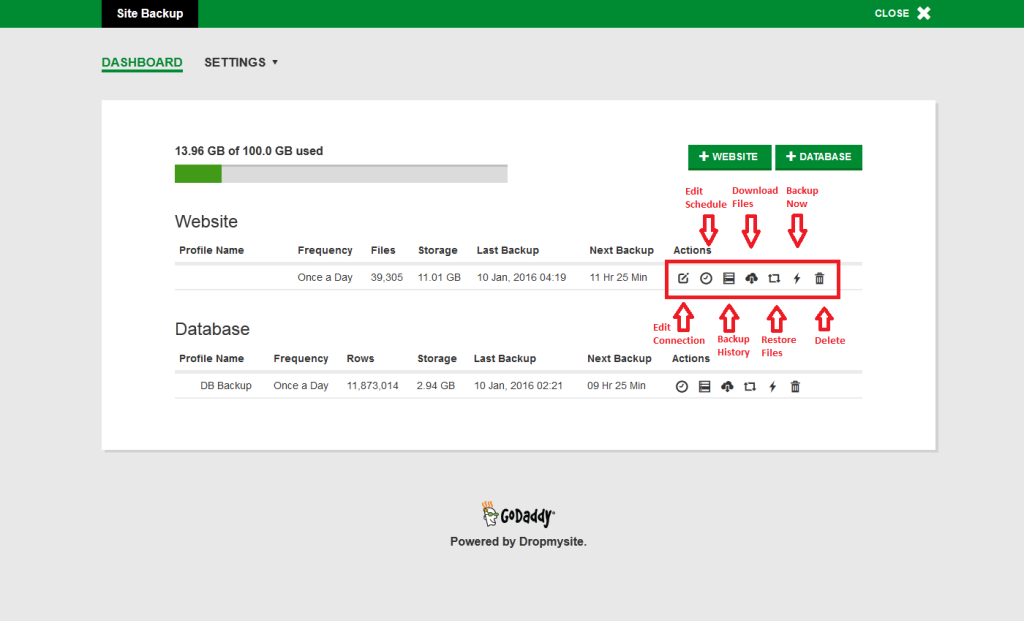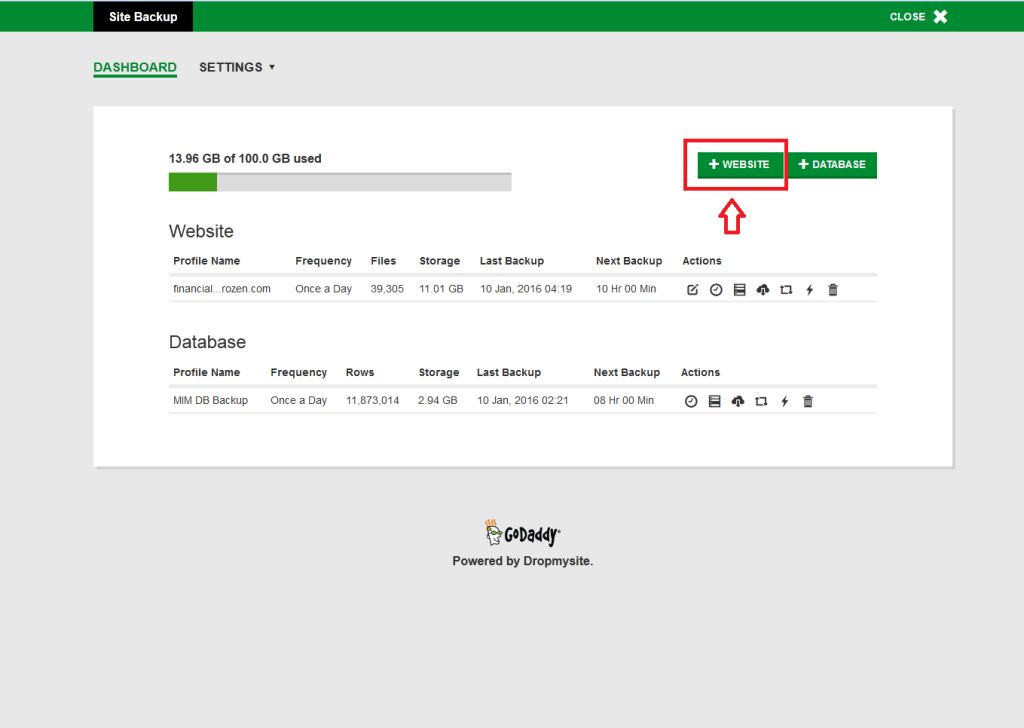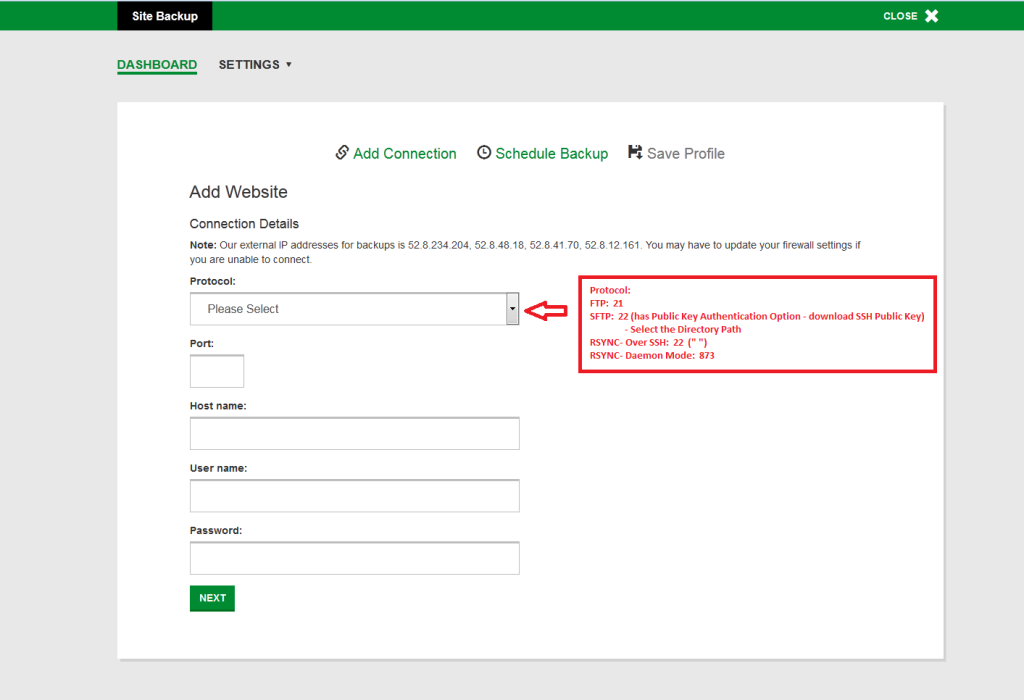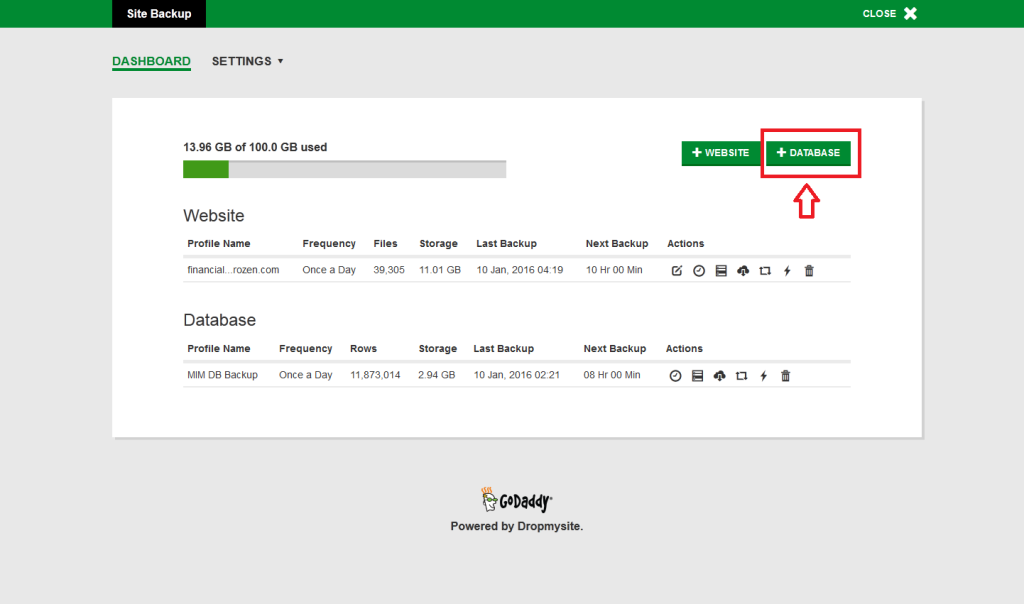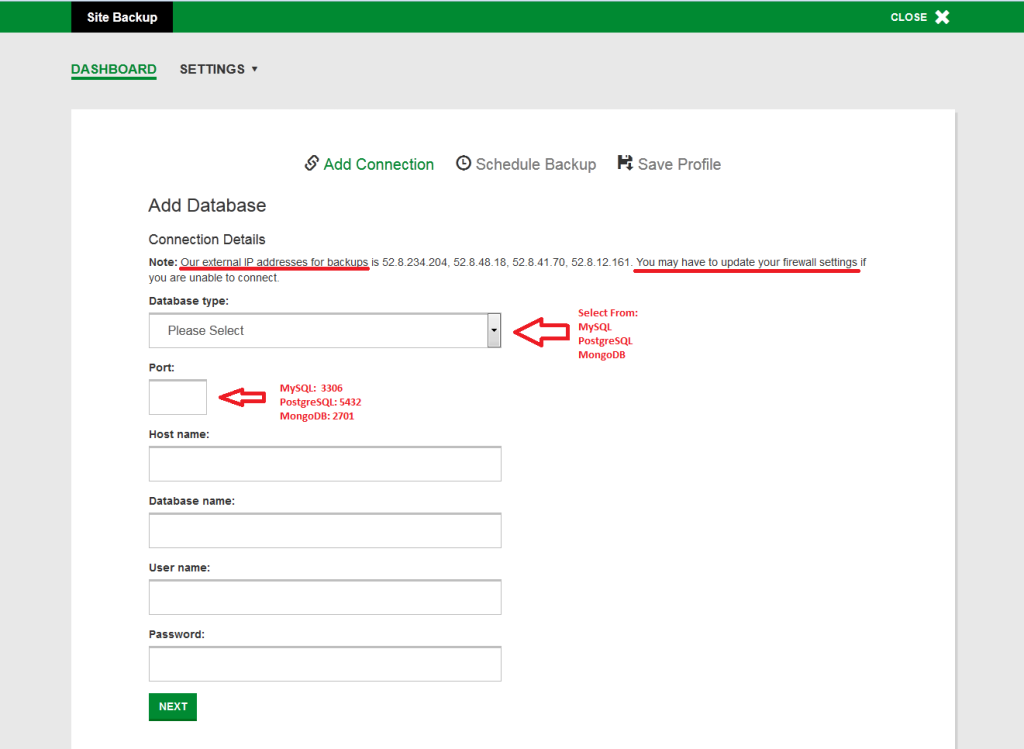If you have a VPS/Dedicated Server and are trying to configure the Backups for a specific Website or Database, you’ll need to go into the settings and configure the connection settings. The Dashboard is very similar to the Shared Hosting Backups with the exception of the ability to Edit the Backup Schedule, choose to do a Backup Now or Edit the connections which we’ll go over below.
To start backing up Files, you will need to manually Activate Site Backups on VPS/DED for each individual cPanel or Plesk account .
2. Once you have activated the Site Backups, you will be able to Manage Site Backups next to each Site.