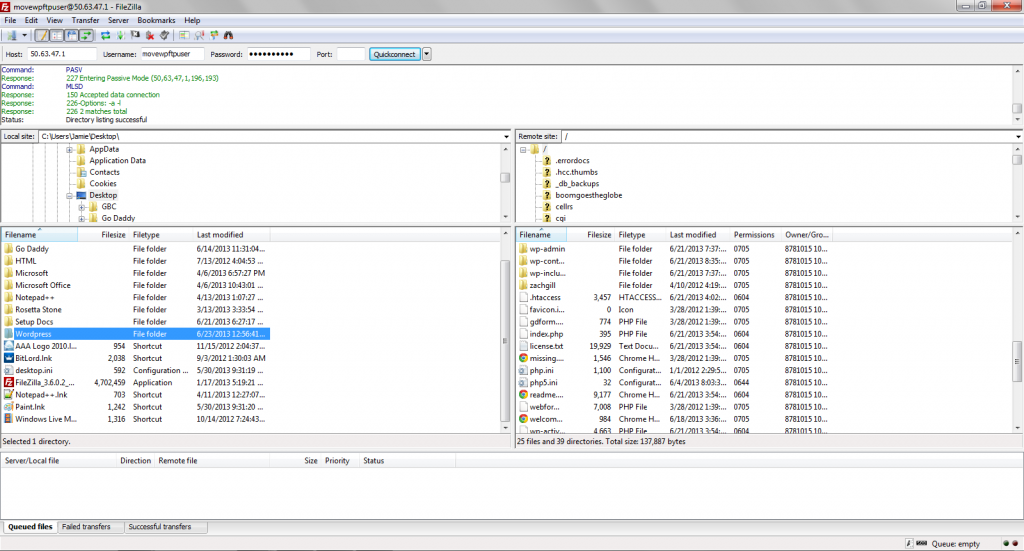FTP stands for File Transfer Protocol, this process is how you will be moving your website files from one Hosting Server to another. Our guides will be using Filezilla as they are done on a Windows OS, but Fetch won’t be any different if you are using a Mac. If you read the Getting Started page you should already have your FTP Username, Password and Hosting IP address ready. Go ahead and Launch your Filezilla desktop icon.
- In “Host” put your Hosting IP Address or Domain Name
- Put your FTP Username and Password in.
- Connect with Port 21 and select “Quickconnect”.
(Click on the image to see a larger view)
Your desktop is on the left hand side and your website files are on the right. Now that were connected hop over to the “From Current Hosting” page to get started!