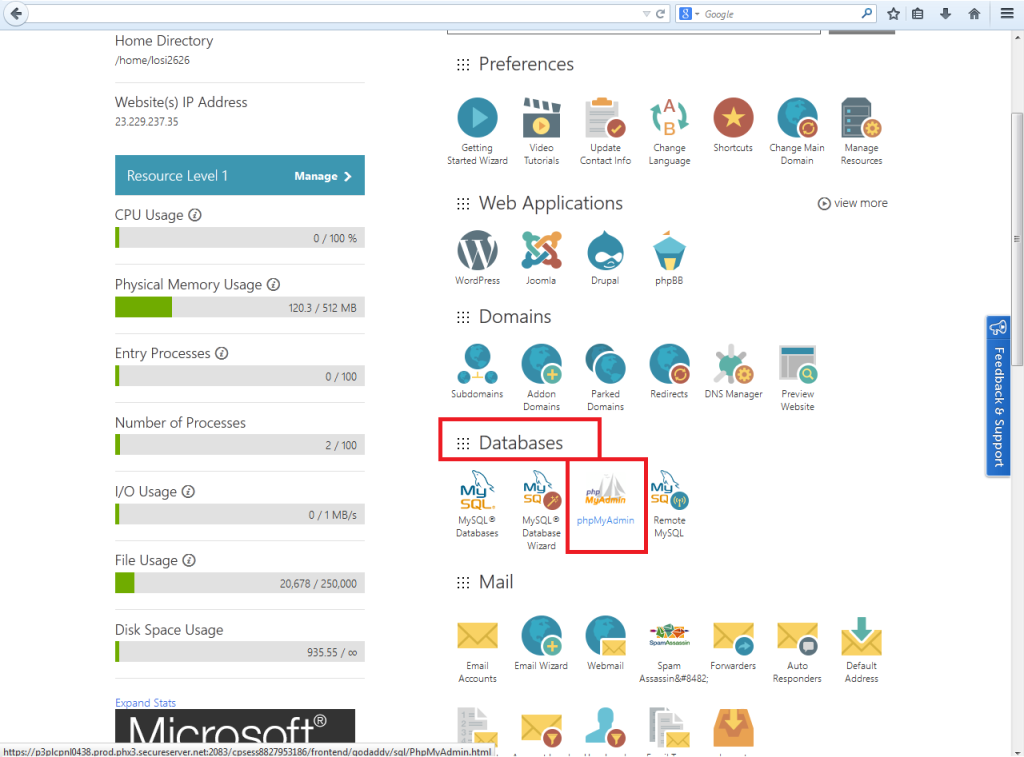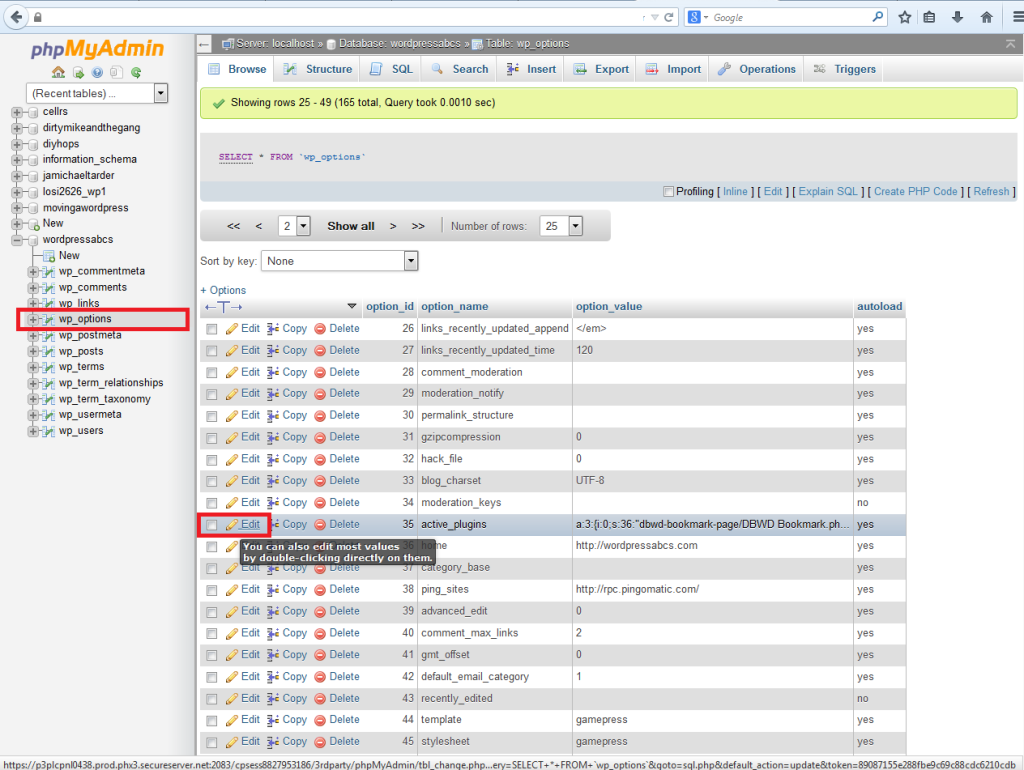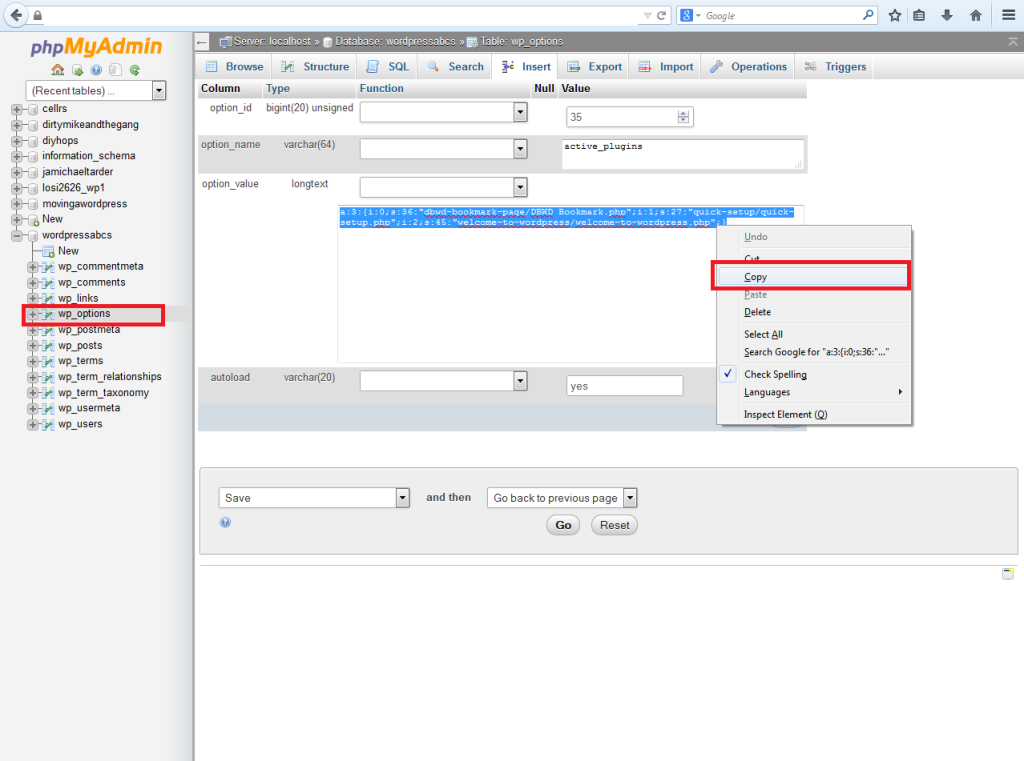1. Log into your cPanel account and click on “phpMyAdmin” to launch into your database.
2. Click on the (+) next to the database you are working on, and select “wp_options” from the list. Navigate to page 2 and find the “active_plugins” and click on the “Edit” option.
3. Highlight and COPY/PASTE the information to a Notepad. AGAIN, HIGHLIGHT AND COPY/PASTE THE INFO INTO A NOTEPAD, YOU’LL NEED TO PASTE THIS BACK IN AFTER TROUBLESHOOTING. Once you have COPY/PASTED THE INFO INTO A NOTEPAD, delete all of the text in the field and click “Go”.
4. This will disable all the plugins for you to troubleshoot before pasting them back in and clicking “Go” again to re-enable plugins.