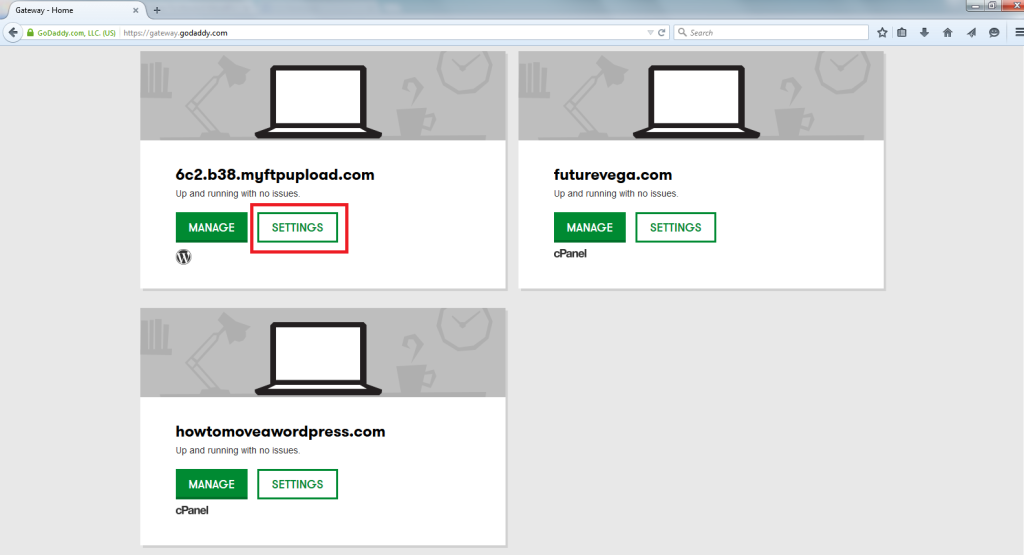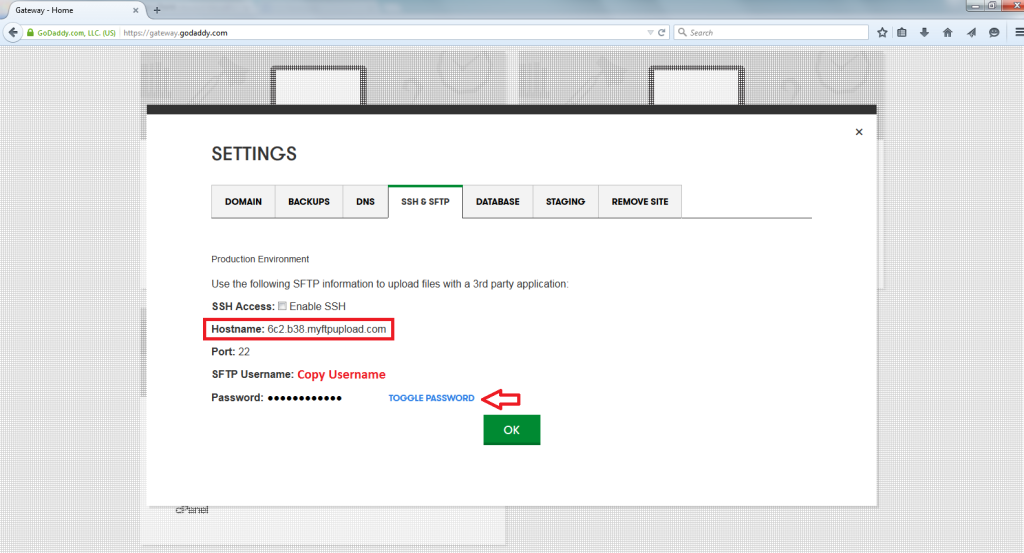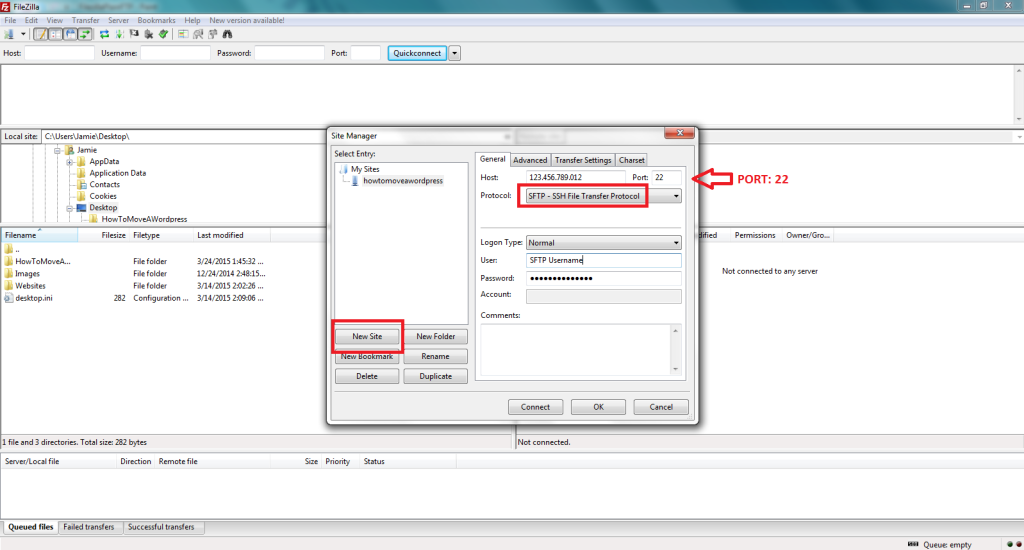- Go to Settings from Gateway.Godaddy.com
2. Find the SFTP Settings (IP address is on the previous DNS Tab).
Inside the Migrate your website, use the WordPress Website Url/Username/PW.
*IMPORANT*
For the HOST, using the IP make sure you use ‘sftp://123.456.789.102’ <–use customers actual IP.
This should complete your migration request, you need to have ‘sftp://’ before your IP, because you can only connect to MWP through SFTP and not an FTP connection.
—————————————————————————————————————————————-
If that option fails, you can try this option below. If neither work manually move the wp-content and .sql
Once you are connected, in the ‘wp-content‘ folder rename ‘mu-plugins‘ to ‘mu-plugins.bak‘. This will allow you to migrate either a Staging or MWP site like any other normal WordPress installation.